How to move multiple Safari tabs at once in macOS
consent.ads.queue.push(function(){
try {
IDG.GPT.addDisplayedAd(“gpt-superstitial”, “true”);
$(‘#gpt-superstitial’).responsiveAd({screenSize:’971 1115′, scriptTags: []});
IDG.GPT.log(“Creating ad: gpt-superstitial [971 1115]”);
}
catch (exception) {
console.log(“Error with IDG.GPT: ” + exception);
}
});
Spoiler: you can’t! But there’s a workaround.
Apple
“);
});
try {
$(“div.lazyload_blox_ad”).lazyLoadAd({
threshold : 0, // You can set threshold on how close to the edge ad should come before it is loaded. Default is 0 (when it is visible).
forceLoad : false, // Ad is loaded even if not visible. Default is false.
onLoad : false, // Callback function on call ad loading
onComplete : false, // Callback function when load is loaded
timeout : 1500, // Timeout ad load
debug : false, // For debug use : draw colors border depends on load status
xray : false // For debug use : display a complete page view with ad placements
}) ;
}
catch (exception){
console.log(“error loading lazyload_ad ” + exception);
}
});
When tabbed browsers first appeared, I was dubious. I liked my various windows that I could arrange! Over time, browers improved tab management and tools, and I adapted. I often have multiple windows open, each with a particular task or project, with many tabs in each.
But what do you do when you have a bunch of tabs in one window and want to move them to another window? Safari lets you drag tabs one at a time: hold down on the tab and drag and a tiny window appears that you drag into another open window (either onto a tab or into the tab bar). Or you can release it and it becomes a freestanding window of its own.
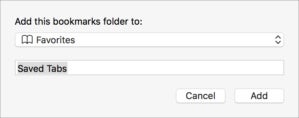 IDG
IDGYou can add all the tabs in a window to a bookmarks folder.
If you want to move multiple tabs, you’re stuck. Chrome offers this feature–hold down the Shift key and select tabs–but Safari does not. There’s a workaround that involves bookmarks and a little fuss, but if you’re moving more than three or four tabs, it’s worth the effort.
- Bring the window in Safari to the front that contains tabs you want to move.
- Select Bookmarks > Add Tabs for These X Bookmarks.
- In the dialog that appears, name the folder that will contain these bookmarks and click Add.
- Open a new window by selecting File > New Window.
- Choose Bookmarks > Show Bookmarks.
- Right-click on the bookmarks folder and select Open in New Tabs.
- After the window fills with tabs, click the x close box on the tabs you don’t want in that window. Return to the window you started with and the do the same for ones you just moved.
This seems like a kludge, and it is. But clicking the close box a number of times is substantially faster than what feels like using a tweezer to pick up tabs and move them individually.
Ask Mac 911
We’ve compiled a list of the questions we get asked most frequently along with answers and links to columns: read our super FAQ to see if your question is covered. If not, we’re always looking for new problems to solve! Email yours to mac911@macworld.com including screen captures as appropriate, and whether you want your full name used. Every question won’t be answered, we don’t reply to email, and we cannot provide direct troubleshooting advice.


